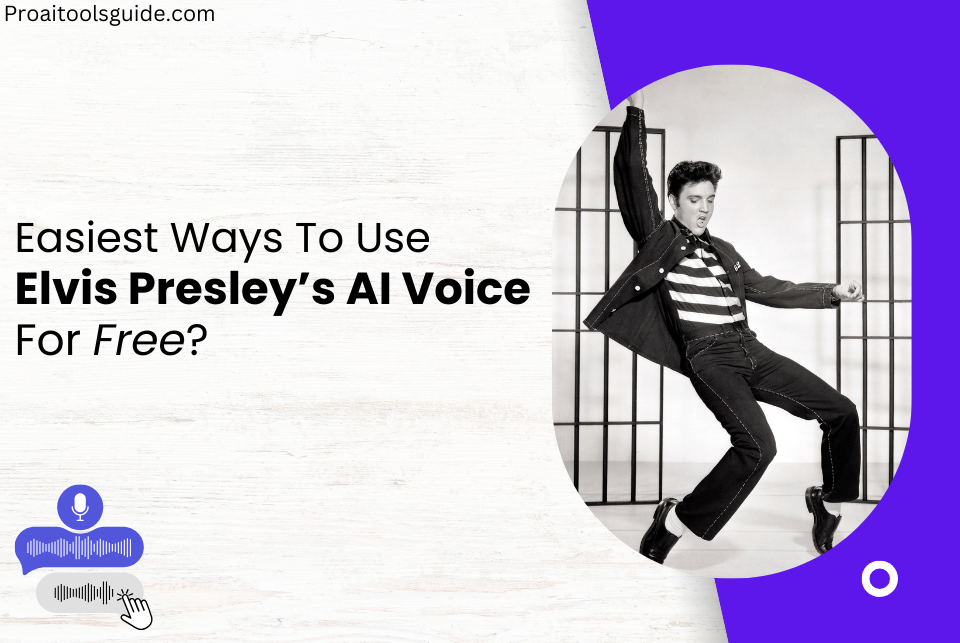Do you also want to use AI Elvis Voice for free? You will learn easily by the end of this blog.
Well, for those who have heard about Elvis Presley from their friends or read about AI Elvis voice generators on social media, let us tell them that Elvis Presley was a legendary American singer and actor.
His unique voice still captivates people. Music lovers still hum his famous songs, such as ‘Jailhouse Rock’ and ‘Can’t Help Falling in Love.’
People all over the world are crazy about his voice, and this is the reason why music enthusiasts want to listen to their written lyrics in Elvis’ voice with the help of AI voice generators. And that is why people search for free AI Elvis voice generators.
In this short blog, we will introduce you to the three best tools for generating AI Elvis voices for free.
Let’s check it out..!!
How Can I Use an AI Elvis Voice for Free? The Three Best Free AI Voice Generators
Here is the list of the three best AI tools to generate Elvis voice for free.
Voicify AI/Jammable
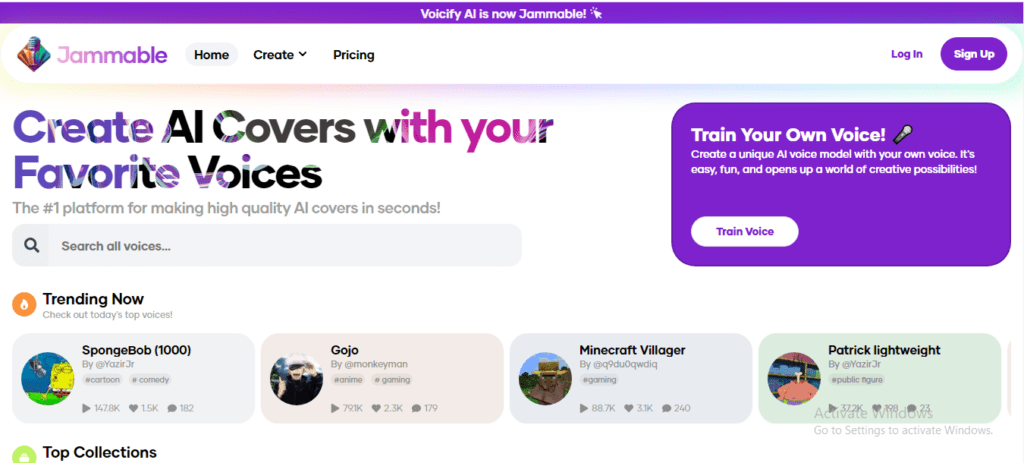
Voicify AI, which you might also know as Jammable, is an AI music tool that lets you create custom song covers by using AI. We have used Voicify AI ourselves and have posted a full review of it here.
To put it in short and sweet words, Voicify AI offers a wide range of AI voices. Using this, you can create AI voices of famous artists, politicians, famous players, and cartoon characters in just a few minutes. And if your query is how can I use AI Elvis voice for free, then the first and one of the right tools is Voicify AI.
Voicify AI has a huge library of pre-trained voices. In addition, you can create your own custom AI models using just 10 minutes of clear audio.
How to Use Voicify AI to create AI Elvis Voice for free?
Follow this step-by-step process:
Step 1: Signup for Voicify AI
First, you have to go to the Voicify AI website, sign up, and register your account.
Step 2: Select the AI voice model
After registering the account, you must click on the voice library, where you will find many famous AI voice models, such as Kanye West, Michael Jackson, Elvis Presley, and Donald Trump.
Step 3: Upload the Music file you have created or you wish to transform into Elvis’ voice
On the Generation page, you will have the option to drag, drop, and click to upload, where you can upload the music file that you want to convert into an AI Elvis voice.
Step 4: Customize your Cover
Here, you can give your cover a name and add your own picture. You can also change the voice, tone, and speed of your file as per your requirements.
Step 5: Generate the cover with AI Elvis voice
Now click on the ‘Ready to Convert” button and then wait for 30 seconds to 1 minute. Yay.!! Your free AI Elvis voice is ready to use.
TopMediai
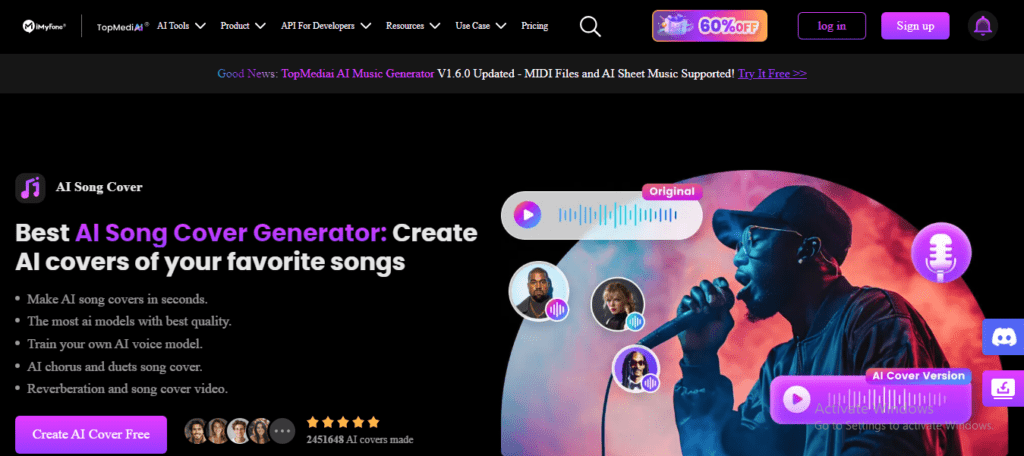
If you are not very connected to technology and still want to generate and use an AI Elvis voice for free, then Topmediai is a very good option out there.
We used it, and it is awesome. It is very simple and efficient and will save you a lot of time.
The text-to-speech feature on TopMediai’s website uses more than 3200 AI voices in more than 70 languages, along with advanced AI algorithms, to make the sound real. What’s even cooler is that you can make your own AI voice copies to make your voiceovers.
TopMediai lets everyone make content that is both faster and more specific as per everyone’s unique demands.
How to Use TopMediai to create AI Elvis Voice for free?
Follow the below steps:
Step 1: Go to the TopMediai website
First of all, you have to go to the TopMediai website and sign up.
Step 2: Hover to the search box
After you sign up, a dashboard will open. At the top of this dashboard, you will see a search bar. Type Elvis Presley in it and press enter. A new window will open, where you need to enter the text you want to convert.
Step 3: Enter your text
Paste the text you want to convert into AI Elvis’ voice into that window.
Step 4: Customize voice settings
Customize the voice settings according to your tastes by changing elements like pitch, speed, and tone.
Step 5: Start conversion
After completing all the settings, you must click on the “Audition” button to start the conversion process of a text into AI Elvis’ voice for free.
Voicestars
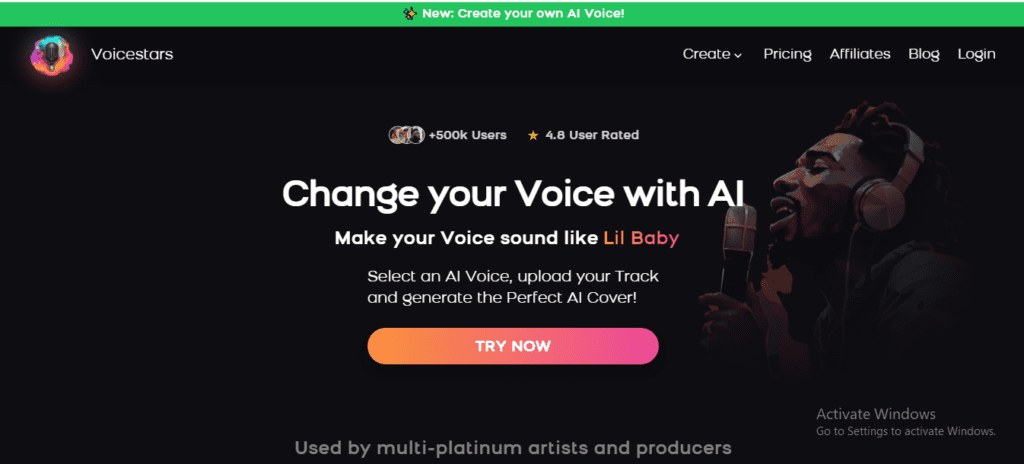
Voicestars is another amazing platform on which you can change your own voice into an AI Elvis voice for free.
It has AI voices of more than 300 artists and celebrities, which you can use to showcase your creativity to the world.
You can pick an AI Voice, upload a song, and make the perfect AI cover with this AI voice generator. Artificial voices of famous artists, such as AI Drake, AI Kanye West, and AI Michael Jackson, are available on the platform. Besides, users can easily turn YouTube links into covers made by AI as well.
How to Use Voicestars to create AI Elvis Voice for free?
Here is the step-by-step procedure:
Step 1: Open the Voicestars website,
open your browser, and click here. There are links to sign up and log in on the home page.
Step 2: Navigate to the login page
Find the “Login” button in the page’s upper right corner. This will take you to the page where you can log in. You can also go straight to the login page by visiting https://www.voicestars.co/login.
Step 3: Enter Your Credentials
Sign in with Google: If you have a Google account, simply click on the “Sign in with Google” option, and you will be redirected to Google’s authentication page. Once you allow access, you will be logged in automatically.
Sign in with Email: If you prefer signing in with an email, enter your email address and password in the provided fields.
Step 4: Access the Dashboard
On the dashboard, look for an option that says “Create AI Voice” or a similar tab related to voice creation on the platform.
Step 5: Upload or Record Your Voice
Upload your voice samples here. You can also train the AI with your voice or any specific voice. Upload clear, high-quality audio samples.
My Thoughts
If you are a music lover or a fan of Elvis Presley and want to generate an AI Elvis voice for free, then the three tools discussed above will be very helpful for you.
The blog explains how to use them and how to get the AI voice generated for free from them in full detail so you can easily understand the whole process.
By the way, we have used many other AI tools to generate AI Elvis voices for free. However, the tools that we have mentioned in this blog seemed better than the others, and we got results from them very smoothly. So, as per our experience, you should also try these tools today and generate AI Elvis voices for free.
All the best..!!